The deadline for the 2018 WNA Foundation Better Newspaper Contest is right around the corner.
Because we want to make sure your entries count, we’ve compiled a list of the top five most common contest submission mistakes — and how to avoid them!
1. Submitting one entry as three separate entries
Several contest categories require three examples. In these categories, all three examples should be attached to the same entry.
- Select Division & Category
- Enter three headlines separated by commas or semicolons
- Select run date of one of the attachments
- Select choose file and upload first attachment. Select “Browse & Attach More Files” & continue to upload next two attachments. (Or paste three URLs if submitting links.)
These categories include:
- General Excellence
- Editorial Award
- Editorial Section
- Front Page
- Sports Section
- Feature/Lifestyle Section
- Best Headlines
- Special Pages
- Reporting on Local Government
- Reporting on Local Education
- Business Coverage
- Local Column
- Local Sports Column
- Local Outdoor Column
- All-Around Newspaper Photography
- Overall Page Design
- Page Design – Feature
- Page Design – Sports
Example:
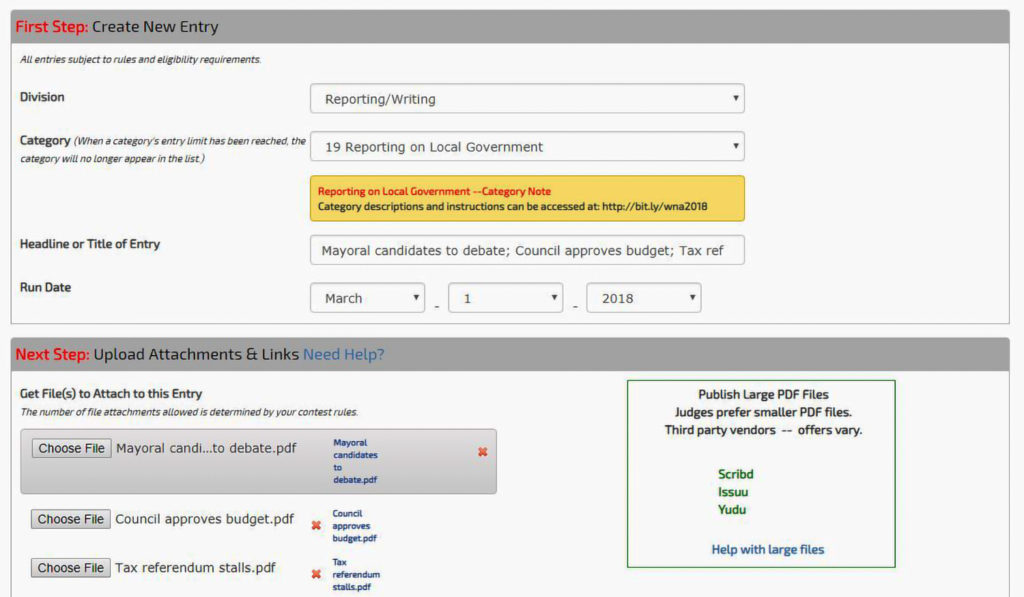
2. Only including one attachment in photo categories
Photography entries should always include two attachments. They are:
- Either a full-page PDF of the page where the photo appeared OR a URL to the photo online.
- A JPG of the original photo.
3. Not including a password for entries submitted via URL
If there’s a chance that your submission could end up behind a paywall during the judging process, include a username and password in the comments section.
4. Ambiguous headlines or titles
The headline or title of entry should make it clear what is being judged. Here are some best practices on identifying submissions:
- Entries with multiple stories: Include all headlines in the headline or title box. Separate with commas or semicolons. If all headlines don’t fit, include them in the comments section.
- Issues or sections: For categories requiring an entire entry or section enter the date or dates of each in the title box.
- Photos: A sufficient description of the photo. Attached JPGs also help judges identify photos.
- Ads: The headline or business name featured in the ad. If multiple ads are submitted as part of a single entry, identify each ad.
5. When mailing entries, failing to attach PDF online
If you’re submitting an entry via mail, you must attach a PDF of the issue or section’s front page online. This helps judges easily identify hard-copy entries that may have been shipped with dozens of other newspapers. It’s also used for the contest display during the convention.
Do you have another question we didn’t answer here? Email WNA Membership & Programming Specialist Jordan Schelling.




